30 Days Lowest Price Guarantee
Osunlin(TM) Bluetooth Wireless Sports Headphones Earphones Earbuds with Mic Remote Control for iPhone 7,Iphone 5 / 5C / 5S / 6 / 6S Plus
COLOR
DESCRIPTION
Features:
Bluetooth 4.1
Portable lightweight and sweatproof design
Built-in microphone
Built-in rechargeable Li-ion battery
Multipoint pairing (up to 2 phones)
Voice command for picking up / rejecting calls
Built-in 14.2mm nedymium driver
Clear bass resonance, CVC wind noise reduction,
and superior sound isolation
Specification:
Bluetooth version: V4.1
Frequency range: 2.4GHz-2.48GHz
Operating distance: Up to 10m (free space)
Bluetooth profiles: A2DP, AVRCP, HSP, HFP
Standby time: Up to 180hrs
Talk/music playtime: Approximately 5 hours
Charging time: Approximately 2 hours
Frequency response: 20Hz-20kHz
Operational temperature: -10 to 50°C
Note:
1.Before you start using the headset, please use the USB charge cable to charge it first.
2.Pairing, press the power button of the headset, you will see the blue-red light blinking, it will automatically enter pairing mode.
3.If still can't contact, please pluging in the charging cable to the Bluetooth headset, then connect to the computer USB port. In the charged state, press the power button of the headset until the red and blue lights flashing, remove the Bluetooth pairing name.Finally, please contact your headphones with headphones.
4.Make sure you turned on the bluetooth on your phone, search headset model on it. 5.Select the Bluetooth model and click connect. Enter the password or code 0000 if needed.REFENG
Bluetooth 4.1
Portable lightweight and sweatproof design
Built-in microphone
Built-in rechargeable Li-ion battery
Multipoint pairing (up to 2 phones)
Voice command for picking up / rejecting calls
Built-in 14.2mm nedymium driver
Clear bass resonance, CVC wind noise reduction,
and superior sound isolation
Specification:
Bluetooth version: V4.1
Frequency range: 2.4GHz-2.48GHz
Operating distance: Up to 10m (free space)
Bluetooth profiles: A2DP, AVRCP, HSP, HFP
Standby time: Up to 180hrs
Talk/music playtime: Approximately 5 hours
Charging time: Approximately 2 hours
Frequency response: 20Hz-20kHz
Operational temperature: -10 to 50°C
Note:
1.Before you start using the headset, please use the USB charge cable to charge it first.
2.Pairing, press the power button of the headset, you will see the blue-red light blinking, it will automatically enter pairing mode.
3.If still can't contact, please pluging in the charging cable to the Bluetooth headset, then connect to the computer USB port. In the charged state, press the power button of the headset until the red and blue lights flashing, remove the Bluetooth pairing name.Finally, please contact your headphones with headphones.
4.Make sure you turned on the bluetooth on your phone, search headset model on it. 5.Select the Bluetooth model and click connect. Enter the password or code 0000 if needed.REFENG






















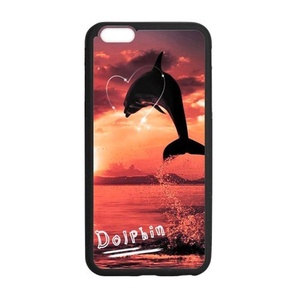


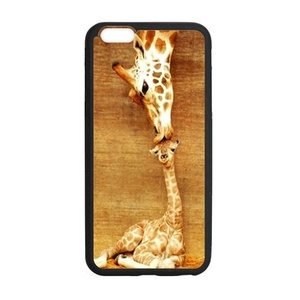




![Case Cover for iPhone6 plus,Case for iPhone 6S Plus,Case for iPhone 6 Plus(5.5 inch),Cover Case Protector for iPhone6S Plus [Dolphin] Rubber Protective Case Cover Shell for iPhone 6 Plus Case Cover for iPhone6 plus,Case for iPhone 6S Plus,Case for iPhone 6 Plus(5.5 inch),Cover Case Protector for iPhone6S Plus [Dolphin] Rubber Protective Case Cover Shell for iPhone 6 Plus](http://image.top1price.com/F8HImAszag0OxWg2Gc7604DDMYg=/0x300/product_images/full/91b123e11d8dd4b0b563ffcdf805d891a17cac7a/case-cover-for-iphone6-plus-case-for-iphone-6s-plus-case-for-iphone-6-plus-5-5-inch-cover-case-protector-for-iphone6s-plus-dolphin-rubber-protective-case-cover-shell-for-iphone-6-plus.jpg)