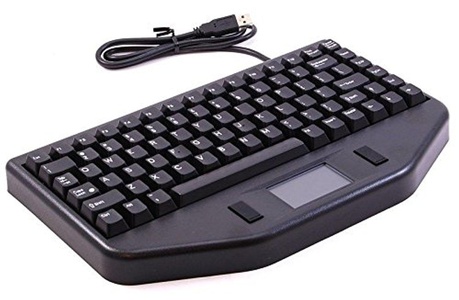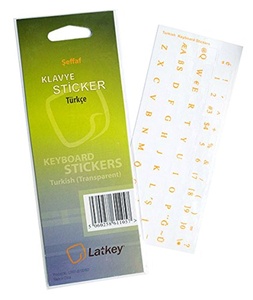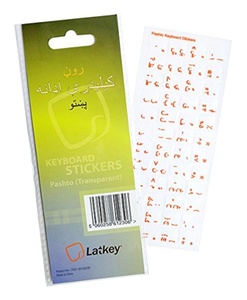30 Days Lowest Price Guarantee
ZOXCCAN E20 2.4GHz Wireless Touch Keyboard Quiet Typing Compact Keyboard with Chocolate keycap and Built-in Touchpad for PC and Mac (White)
COLOR
DESCRIPTION
How to use:
1.You should prepare 2*AA battery for keyboard when you first use it.(not included).
2.Please open the keyboard cover at the bottom of the keyboard and take out the USB receiver, and then plug into the USB port of computer, and then your keyboard will connect your computer automatically in a few seconds.
3.If the keyboard can not connect with computer, please repeat step 1 to step 2.
Note:
1.This whisper quiet keyboard combo is 90% noiseless than the ordinary, so our keyborad is not completely silent.
2.Please plug the receiver into computer first and then turn on the keyboard. Don't turn on the keyboard first and then plug the receiver into computer.
3.If the keyboard is under the low battery status, the battery indicator will flash.
Specifictions:
Keyboard size:366.6x 124.4x 23.8mm
Touchpad size:71.5x37.5mm
Working distance:10m
Weight:388g
Battery:2*AA
Key: 96
Working Voltage: 2.2-3.0V
Working Current: 6-7mA
System: IBM PC/Mac/Windows/LINUX
Packages:
1*Wireless keyboard
1*User manual
1.You should prepare 2*AA battery for keyboard when you first use it.(not included).
2.Please open the keyboard cover at the bottom of the keyboard and take out the USB receiver, and then plug into the USB port of computer, and then your keyboard will connect your computer automatically in a few seconds.
3.If the keyboard can not connect with computer, please repeat step 1 to step 2.
Note:
1.This whisper quiet keyboard combo is 90% noiseless than the ordinary, so our keyborad is not completely silent.
2.Please plug the receiver into computer first and then turn on the keyboard. Don't turn on the keyboard first and then plug the receiver into computer.
3.If the keyboard is under the low battery status, the battery indicator will flash.
Specifictions:
Keyboard size:366.6x 124.4x 23.8mm
Touchpad size:71.5x37.5mm
Working distance:10m
Weight:388g
Battery:2*AA
Key: 96
Working Voltage: 2.2-3.0V
Working Current: 6-7mA
System: IBM PC/Mac/Windows/LINUX
Packages:
1*Wireless keyboard
1*User manual
- The keyboard provides 2.4GHz wireless connection within 10 meters. There is a nano receiver in battery slot and it's easy to connect without repairing.
- With built-in touchpad, the keyboard can support mouse click function. You can operate your PC to do anything with your fingers.
- The chocolate keycaps make it very thin and quiet when knocked. You can hardly hear a sound, so you won't be bothered by the noise.
- There are muilt media shortcut keys on the top of the keyboard, like you can press Fn+F3 to operate last song, Fn+F5 to next song, Fn+F6 to decrease volume, Fn+F7 to add volume and so on.
- The scicssor design makes it easy to be pressed down, and the ergonomic design can make you have a comfortable typing experience. There is a on/off button on the back of the keyboard. And it will enter the sleep mode when you don't use it for 3 minutes. Both of them will save the battery.